#Productivity #writing #writingtools #Scrivener
As a writer, now in demand to be an entrepreneur with the advent of self-publishing, there is a continuous need for writers/authors to learn the skills needed to promote, advertise and market their books to reach their audience. This puts the writers to explore ways that will increase their productivity, consistency, speed at the same time maintaining the quality of their work. As a first time writer, you may debate or totally be unable to spend any money yet, on buying the writing tools that may help you with producing your manuscript. There are tools that are completely free that offer the basic functions to writing and there are tools that help with a little investment.
In this article, you will the top three such writing tools, their uses and why one may benefit using them. Hope this helps writers to make the right choice.
Scrivener
Novelize
Googlekeep & Googledocs
1. Scrivener:
Scrivener is a very powerful tool for novelists and screenplay writers. This tool is highly appreciated and recommended by many authors. This is not free but it’s worth the money. The trial version is available for 30 days free and then it is 40$/year. Note If you are using chromebook, this one is not compatible yet, there may be some new updates to the tool in the future. Some very basics of this tool are written below.
Binder: Think of Binder as the folder structure in windows. And the core of Scrivener tool. Organized into folders and scenes. Folders are not mandatory to be created, which are essentially chapters in your book and then each chapter will have its own set of scenes. Some people like to just put scenes and not structure their novel with chapters. Either way works and is seamless in Scrivener.
Three types of views are very helpful in Scrivener.
Document view: This view shows your manuscript like a word document. With a plain view of what you had written page by page.
Corkboard view: You can see all the index cards that you have created for your manuscript. They are filtered by the chapter if you have organized your script in chapters. You can move the index cards around depending on how you want to organize your scenes.
Outliner view: Shows you the outline of your scenes. You can create labels, color them and you have the flexibility of arranging this view by selecting the options for the columns. The main four columns are Title, Synopsis, POV, status.
2. Novelize : This is a tool developed by a small group of developers and it is free to try and after that they charge $5 per month. This is pretty good for the conception phase and there is a lot of scope for future enhancements. There is a write mode that disables all the other buttons that distracts while writing. You can organize scenes, but there are no features like index cards built and hence cannot really play like a storyboard. All in all, it’s a good basic tool.
3. Googlespreadsheets and Googledocs: one can always vote for this as a very efficient trustworthy tool for beginners and advanced writers. With googledrive, it is always safe that you have all your material there and you can access from anywhere. Google offline mode makes it even easier to access your documents even without internet connection. You can put literally anything on your spreadsheets- characters, scenes, plot points, outlines, locations etc. And the googledocs are powerful for writing your manuscript. You can see the word count, you can add something like grammarly to correct your grammar and spelling. There is an editing mode also available with googledocs. You can download into a word document and convert to a kindle format file before you can upload to amazon. There are a lot of cool features that come with using the google spreadsheets and docs. You can also make use of googlekeep for little bits and pieces of info that can save as part of the project for you easily accessible whenever you want to refer to it. This is a very convenient tool that costs you nothing!!
Hope this post helps you evaluate the options available and choose the right one for you. Happy writing!!

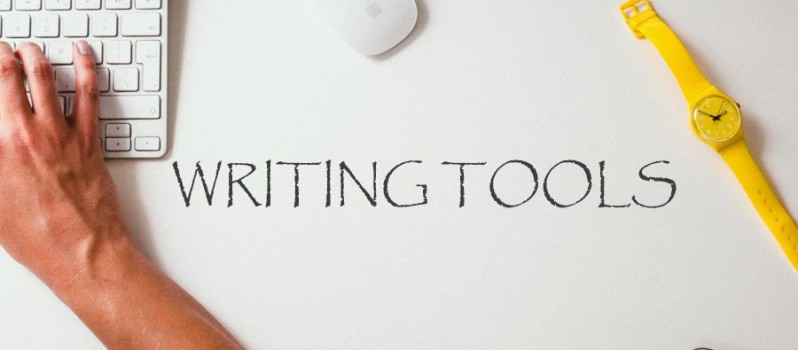


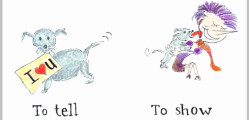
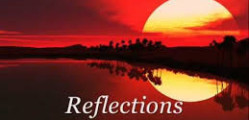
Leave a Reply